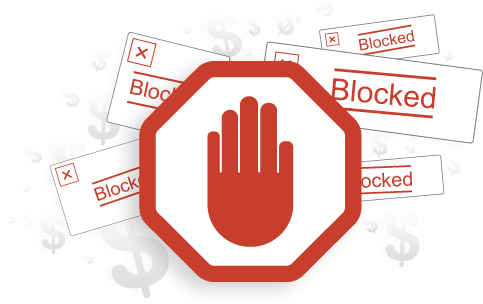Windows 11, version 22H2 is a feature update for Windows 11. It includes all features and fixes in previous cumulative updates to Windows 11, version 21H2, the original Windows 11 release version. This article lists the new and updated features IT Pros should know.
PS: Windows 11, version 22H2 is available through Windows Server Update Services (including Configuration Manager), Windows Update for Business, and the Volume Licensing Service Center (VLSC). For more information, see How to get the Windows 11, version 22H2 update. Review the Windows 11, version 22H2 Windows IT Pro blog post to discover information about available deployment resources such as the Windows Deployment Kit (Windows ADK).
Microsoft Pluton
Microsoft Pluton security processor is a chip-to-cloud security technology built with Zero Trust principles at the core. Microsoft Pluton provides hardware-based root of trust, secure identity, secure attestation, and cryptographic services. Pluton technology is a combination of a secure subsystem, which is part of the System on Chip (SoC) and Microsoft authored software that runs on this integrated secure subsystem. Microsoft Pluton can be enabled on devices with Pluton capable processors running Windows 11, version 22H2.For more information, see Microsoft Pluton security processor.
Enhanced Phishing Protection
Enhanced Phishing Protection in Microsoft Defender SmartScreen helps protect Microsoft school or work passwords against phishing and unsafe usage on websites and in applications. Enhanced Phishing Protection works alongside Windows security protections to help protect Windows 11 work or school sign-in passwords.For more information, see Enhanced Phishing Protection in Microsoft Defender SmartScreen and Protect passwords with enhanced phishing protection in the Windows IT Pro blog.
Smart App Control
Smart App Control adds significant protection from malware, including new and emerging threats, by blocking apps that are malicious or untrusted. Smart App Control also helps to block potentially unwanted apps, which are apps that may cause your device to run slowly, display unexpected ads, offer extra software you didn't want, or do other things you don't expect.For more information, see Smart App Control.
Credential Guard
Compatible Windows 11 Enterprise version 22H2 devices will have Windows Defender Credential Guard turned on by default. This changes the default state of the feature in Windows, though system administrators can still modify this enablement state.For more information, see Manage Windows Defender Credential Guard.
Malicious and vulnerable driver blocking
The vulnerable driver blocklist is automatically enabled on devices for the following two new conditions:
- When Smart App Control is enabled
- For clean installs of Windows
Security hardening and threat protection
Windows 11, version 22H2 supports additional protection for the Local Security Authority (LSA) process to prevent code injection that could compromise credentials.For more information, see Configuring Additional LSA Protection.
Personal Data Encryption
Personal data encryption (PDE) is a security feature introduced in Windows 11, version 22H2 that provides additional encryption features to Windows. PDE differs from BitLocker in that it encrypts individual files instead of whole volumes and disks. PDE occurs in addition to other encryption methods such as BitLocker.PDE utilizes Windows Hello for Business to link data encryption keys with user credentials. This feature can minimize the number of credentials the user has to remember to gain access to files. For example, when using BitLocker with PIN, a user would need to authenticate twice - once with the BitLocker PIN and a second time with Windows credentials. This requirement requires users to remember two different credentials. With PDE, users only need to enter one set of credentials via Windows Hello for Business.
For more information, see Personal Data Encryption.
WebAuthn APIs support ECC
Elliptic-curve cryptography (ECC) is now supported by WebAuthn APIs for Windows 11, version 22H2 clients.For more information, see WebAuthn APIs for passwordless authentication on Windows.
Stickers for Windows 11 SE, version 22H2
Starting in Windows 11 SE, version 22H2, Stickers is a new feature that allows students to decorate their desktop with digital stickers. Students can choose from over 500 cheerful, education-friendly digital stickers. Stickers can be arranged, resized, and customized on top of the desktop background. Each student's stickers remain, even when the background changes.For more information, see Configure Stickers for Windows 11 SE.
Education themes
Starting in Windows 11, version 22H2, you can deploy education themes to your devices. The education themes are designed for students using devices in a school. Themes allow the end user to quickly configure the look and feel of the device, with preset wallpaper, accent color, and other settings. Students can choose their own themes, making it feel the device is their own.For more information, see Configure education themes for Windows 11.
Windows Update notifications
The following items were added for Windows Update notifications:- You can now block user notifications for Windows Updates during active hours. This setting is especially useful for educational organizations that want to prevent Windows Update notifications from occurring during class time. For more information, see Control restart notifications.
- The organization name now appears in the Windows Update notifications when Windows clients are associated with an Azure Active Directory tenant. For more information, see Display organization name in Windows Update notifications.
Start menu layout
Windows 11, version 22H2 now supports additional CSPs for customizing the start menu layout. These CSPs allow you to hide the app list and disable context menus.For more information, see Supported configuration service provider (CSP) policies for Windows 11 Start menu.
Improvements to task manager
- A new command bar was added to each page to give access to common actions
- Task Manager will automatically match the system wide theme configured in Windows Settings
- Added an efficiency mode that allows you to limit the resource usage of a process
- Updated the user experience for Task Manager
Windows accessibility
Windows 11, version 22H2, includes additional improvements for people with disabilities: system-wide live captions, Focus sessions, voice access, and more natural voices for Narrator. For more information, see New accessibility features coming to Windows 11 and How inclusion drives innovation in Windows 11PSS: Ceck Hyperlinks...